| Autor | Frank Steinberg |
| Schlüsselworte | network |
| Kategorien | Administrivia |
| Remote management of our servers is mainly based on
Machines (physical or virtual) may be maintained
IPMI The tool Host supervisors have some more priviledges, e.g.: Host supervisors can use IPMI "serial-over-lan" (SOL) to connect to the serial console: The following examples require IPMI access credentials and permissions, i.e. the authorization of Get a list of available IPMI commands: Power status: Get a serial console connection (SOL): SOL requires BIOS settings to connect COM1 to the BMC and some more IPMI settings: A symlink to TEMPLATE in /ibr/adm/fai/config/files/etc/init/ttyS0.conf may be used on FAI-maintained hosts to establish a serial console login. IPMI BMC configurationroot@x1:~# ipmitool lan print
Set in Progress : Set Complete
Auth Type Support : NONE MD2 MD5 PASSWORD
Auth Type Enable : Callback : MD2 MD5
: User : MD2 MD5
: Operator : MD2 MD5
: Admin : MD2 MD5
: OEM :
IP Address Source : DHCP Address
IP Address : 10.9.34.178
Subnet Mask : 255.255.0.0
MAC Address : 90:b1:1c:17:2f:78
SNMP Community String : public
IP Header : TTL=0x40 Flags=0x40 Precedence=0x00 TOS=0x10
BMC ARP Control : ARP Responses Enabled, Gratuitous ARP Disabled
Gratituous ARP Intrvl : 2.0 seconds
Default Gateway IP : 10.9.0.1
Default Gateway MAC : 00:00:00:00:00:00
Backup Gateway IP : 0.0.0.0
Backup Gateway MAC : 00:00:00:00:00:00
802.1q VLAN ID : Disabled
802.1q VLAN Priority : 0
RMCP+ Cipher Suites : 0,1,2,3,4,5,6,7,8,9,10,11,12,13,14
Cipher Suite Priv Max : Xaaaaaaaaaaaaaa
: X=Cipher Suite Unused
: c=CALLBACK
: u=USER
: o=OPERATOR
: a=ADMIN
: O=OEM
root@x1:~# ipmitool lan set 1 vlan id 140 ## (only if VLAN on common eth0)
root@x1:~# ipmitool lan set 1 ipsrc dhcp
root@x1:~# ipmitool lan set 1 access on
root@x1:~# ipmitool user list 1
ID Name Callin Link Auth IPMI Msg Channel Priv Limit
2 root true true true ADMINISTRATOR
root@x1:~# ipmitool user set password 2
Password for user 2: XXXXX
root@x1:~# ipmitool user test 2 16
Password for user 2: XXXXX
Success
root@x1:~# ipmitool user priv 2 4 1
root@x1:~# ipmitool user enable 2
root@x1:~# ipmitool channel info 1
Channel 0x1 info:
Channel Medium Type : 802.3 LAN
Channel Protocol Type : IPMB-1.0
Session Support : multi-session
Active Session Count : 0
Protocol Vendor ID : 7154
Volatile(active) Settings
Alerting : disabled
Per-message Auth : disabled
User Level Auth : disabled
Access Mode : always available
Non-Volatile Settings
Alerting : disabled
Per-message Auth : disabled
User Level Auth : disabled
Access Mode : always available
root@x1:~# ipmitool channel setaccess 1 2 callin=on ipmi=on link=on privilege=4
--- for IPMI prometheus/grafana monitoring:
root@x1:~# ipmitool user set username 3 monitoring
root@x1:~# ipmitool user set password 3
Password for user 3: XXXXX
root@x1:~# ipmitool user priv 3 2 1
root@x1:~# ipmitool user enable 3
root@x1:~# ipmitool channel setaccess 1 3 callin=on ipmi=on link=on privilege=2
BIOS settingsIBM x3650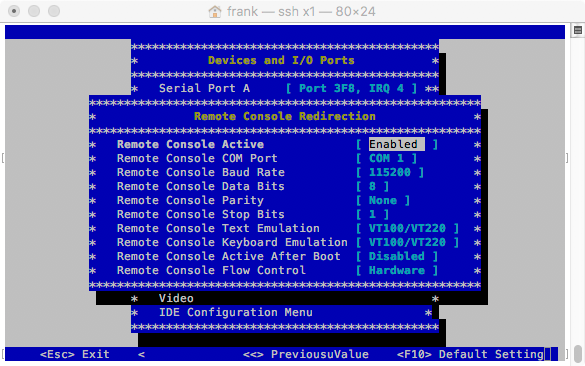 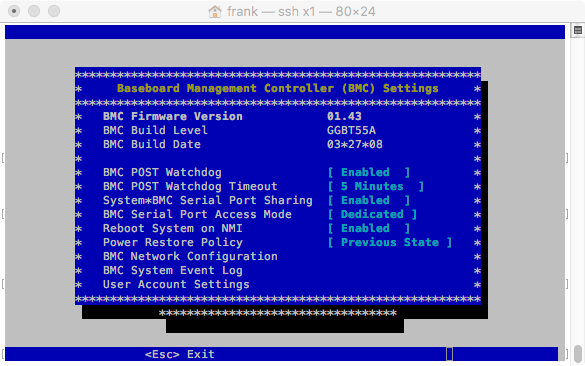 | |